Optimize Jira service desk, focus agents, satisfy customers.
A service desk agent must have ⭐️
+ 780
Customers 👨🏻💻
+170K
Active Users 🙌
3.9/4
Marketplace Rating ⭐️
Your service desk portal should look like this 👇
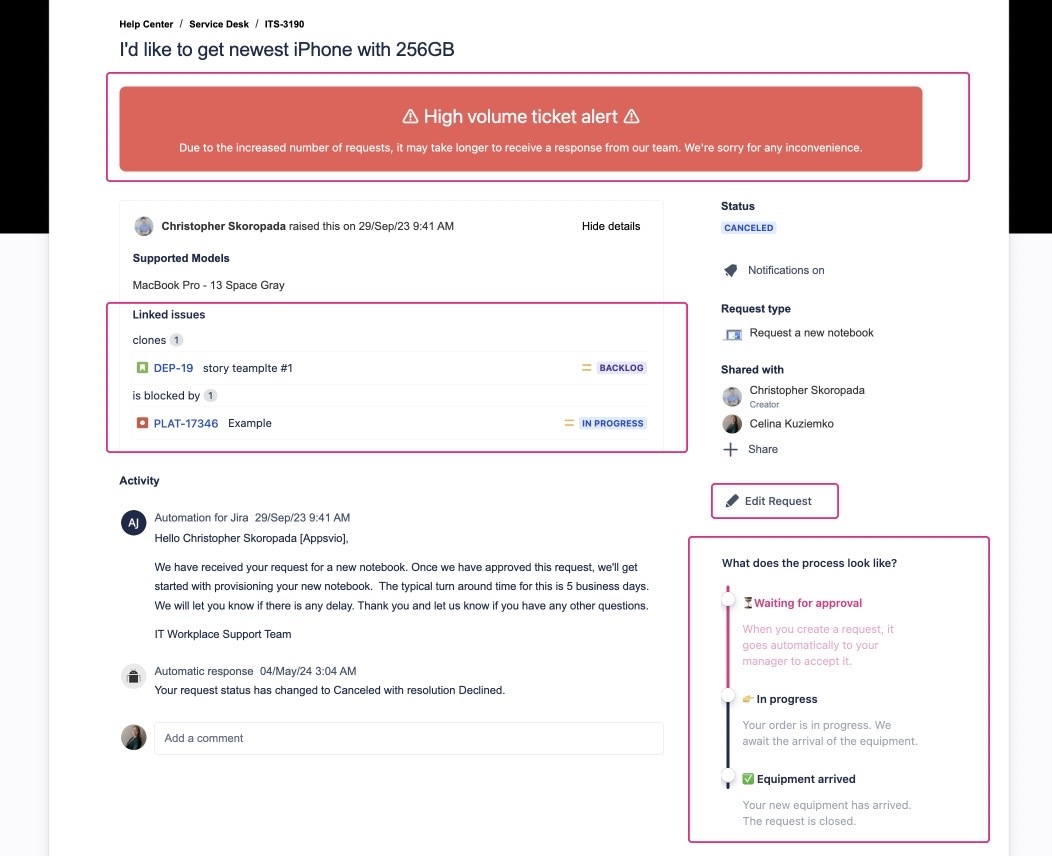
And it can with Feature Bundle for Jira Service Management.
-1.png?width=2050&height=1636&name=highlight-3%20(2)-1.png)
Expand customers’ actions on the service desk portal 🙌
Allow your customers to do more on the service desk portal. Implement customer actions like editing requests, escalation, approval, and draft tickets (click on each action to see an interactive demo 👀)
Gain tickets with all data to resolution, and save agents time making updates. Create an ITSM process with clear priorities and efficient teams.
Create impossible-to-miss announcements on the Jira customer portal 📣
Make sure everything is noticed! Create customized portal notifications and inform your customers with guaranteed reading. Add dynamic portal announcements to share information with proper users. Set up the conditions when the banner is displayed or not, and even what color it is. Inform your customers in advance about maintenance, holidays, or ongoing incidents.
.png?width=1388&height=1365&name=Frame%2033992%20(1).png)
-1.png?width=1840&height=1700&name=highlight-3%20(1)-1.png)
Give customers all the Jira ticket context 🎟️
Display linked issues on the request details view to avoid Whys and Whens. Use Requests Steps to show a ticket life cycle: where the request is and how much is left. Set up the steps that suit your Jira workflow and display it on the Jira Customer Portal. 🔎 See interactive demo.
Better incident communication means less calls to agents, and faster resolution.
Stay proactive in incident communication 🙌
Pricing
Free up to 10 users
Do you need it for more than 10 users? Contact us for flexible prices.
Schedule a 1-to-1 free consultation!
Our users feedback
Music to our ears 💖





More Resources 📚
Read Success Stories, ebooks, and articles about Feature Bundle for Jira Service Management, and discover how to create an outstanding customer support experience with Jira service desk.
.png?width=1778&height=1672&name=Frame%2033781%20(6).png)
Save as Jira draft ticket – a self-service customer portal
.png?width=612&height=520&name=mockupe-book%20(1).png)
Ebook with ITSM use cases
.png?width=1778&height=1672&name=Frame%2033781%20(4).png)
How to escalate a Jira ticket?
.png?width=1778&height=1672&name=Frame%2033781%20(5).png)
Improved Jira Ticket Tracking – Amazon delivery use case

5 ITSM hacks that will boost your ticket resolution management
.png?width=1778&height=1672&name=Frame%2033781%20(6).png)
Save as Jira draft ticket – a self-service customer portal
.png?width=612&height=520&name=mockupe-book%20(1).png)
Ebook with ITSM use cases
.png?width=1778&height=1672&name=Frame%2033781%20(4).png)
How to escalate a Jira ticket?
.png?width=1778&height=1672&name=Frame%2033781%20(5).png)
Improved Jira Ticket Tracking – Amazon delivery use case

5 ITSM hacks that will boost your ticket resolution management
.png?width=1778&height=1672&name=Frame%2033781%20(6).png)
Save as Jira draft ticket – a self-service customer portal
.png?width=612&height=520&name=mockupe-book%20(1).png)
Ebook with ITSM use cases
.png?width=1778&height=1672&name=Frame%2033781%20(4).png)
How to escalate a Jira ticket?
.png?width=1778&height=1672&name=Frame%2033781%20(5).png)
Improved Jira Ticket Tracking – Amazon delivery use case

5 ITSM hacks that will boost your ticket resolution management
.png?width=1778&height=1672&name=Frame%2033781%20(6).png)
Save as Jira draft ticket – a self-service customer portal
.png?width=612&height=520&name=mockupe-book%20(1).png)
Ebook with ITSM use cases
FAQ
How to edit Jira ticket?
You can edit Jira tickets with the Feature Bundle Edit Request feature. Find the Edit Request tab under the Project Settings and set up the edit request form.
Where can I display banner on the customer portal?
You can display announcement banners in every possible place at the Jira customer portal. You decide.
Can I save Jira ticket as a draft?
Yes, it is possible with the Feature Bundle. Check out more in the customer actions section in documentation.
How to show request steps on the jira portal?
Find the request steps configuration under the project settings and set up steps that match the ticket statutes..
What are customer actions on the service desk portal?
Customer actions include Jira service desk extenstions such as editing Jira requests, escalation, saving Jira tickets as drafts, and approval processes.

