The cloud transformation is ongoing. One-third of the apps available on the Atlassian Marketplace has a cloud version. Cloud limitation is decreasing every month. Moreover, the Forge platform is a significant step forward. Why? Because Forge eliminates many apps’ bottlenecks built on Connect. The presence of this platform also facilitates data residency. You can read about the many benefits of Forge in the article published on the Atlassian blog.
The growing attractiveness of the cloud means that more and more customers are considering migrating from the server or data center version. Many of them are customers of our apps. When preparing for migration, take into account the differences in features in Appsvio apps. To make it easier for you, we have prepared tables with the feature parity comparison. Before you start analyzing them, read the legend:
| 🌑 | 🌓 | ☀️ |
| Not available, no workaround | Available but looks or works slightly different | Available and is the same on both hostings |
A legend for the comparison tables
Issue Merger migration to cloud
The main difference between server/data center and cloud is how auto-merge works. There are also some differences between the options available within the project and the global settings. The app doesn’t automatically migrate your settings.
| server / data center | cloud | |
| Manual merge system and custom fields
|
☀️ All text fields have an additional option: Append and Replace |
|
| Sync next comments |
☀️ |
|
| Merge in a workflow |
🌑 |
|
| Auto-merge |
🌓 Auto-merge in the cloud is configured for each project separately. Source issue to merge is a newly created issue. Target issue is selected according to defined rules. |
|
| Merge audit log |
🌑 |
|
|
Project-related options |
Issue operation |
☀️ All manual merge is done via issue operation |
|
Merge to many issues |
☀️ |
|
|
Fields selected by a user |
☀️ |
|
|
Default fields to merge |
☀️ |
|
|
Only the same status condition |
☀️ |
|
|
Allowed target issues statuses condition |
☀️ Available in the global configuration |
|
|
Transition source issue after merge |
☀️ |
|
| Global options |
Merge permissions |
🌓 Based on project roles |
|
Merge comments into public |
☀️ |
|
|
Merge Jira Service Management data |
☀️ |
|
|
Add reporter into request participants list |
☀️ Available under project configuration |
|
|
Delete issue after merge |
☀️ Available in the global configuration |
|
|
Merge description into internal comment |
☀️ |
|
|
Add reporter to the watchers list |
🌑 |
|
|
Take current time as creation date of comments |
🌑 |
|
|
Link issues using defined link type |
☀️ |
|
|
Target description format |
☀️ |
|
|
Comment format |
☀️ |
|
As you can see, most of the functionality is available on both hostings. Detailed documentation for the cloud version of Issue Merger for Jira can be found on this page.
Feature Bundle migration to Cloud
When you migrating from server / data center to the cloud, read the table below carefully. Some features are available only on the selected hosting due to technical limitations.
| server / data center | cloud |
| Request Types Access |
🌑 It is not available due to technical limitations |
| Customer Portal Access |
🌑 It is not available due to technical limitations |
| Announcement banners |
🌓 The cloud version is much more customizable |
| Edit Request |
☀️ |
| Request Steps |
☀️ The configuration is different, but the functionality works the same for the end-user |
| Request View Enhancer |
🌑 |
| Time Tracking for non-agents |
🌑 |
| Bulk add holidays to SLA calendars |
🌑 |
| Export & Import Request Types |
🌑 |
|
Rename SLAs |
🌑 |
Detailed documentation for the cloud version of the Feature Bundle for Jira Service Management can be found on this page. Do you need a functionality that is not in the app, and you think it would fit? Let us know via our customer portal.
Customer Details migration to Cloud
Cloud version has all features you can find in the server / data center version, so the migration is pretty straightforward.
| server / data center | cloud |
| Define forms | ☀️ |
| People section with customers and organizations | ☀️ |
| Fill data by customers | ☀️ |
Some features are available only on the Cloud like ‘Display fill data info dialog for the customer’ or REST API. Documentation for the cloud version is available here.
What about the rest of Appsvio apps?
The apps described above are not the only ones included in the Appsvio portoflio. The rest of them are available only on the cloud. Migrating to the cloud is a great time to consider if you need a specific app. Maybe it's a good time to refresh the purchased products? What's more, sometimes it happens that server plugins don't have a good cloud version. In this case, one of the possible solution is to find an equivalent with another vendor.
| Appsvio cloud-only app | Description |
| Scheduled Templates for Jira | Schedule repetitive tasks. Create issues from templates |
| Multilevel Select for Jira | Multilevel cascading select custom field for Jira, searchable and usable in reports, JQL, and REST API |
| HubSpot CRM Integration for Jira |
Display reporter details from HubSpot directly on the Jira issue. Have all the information you need at your fingertips |
Cloud migration, partners lineup
Before you start thinking about migrating, be sure to read the guidelines outlined by Atlassian on this page. Simple migrations can be done without the help of partners. For more complex cases, you can contact Solution Partners to discuss the best approach. Below is a list of all Platinum Solution Partners with the Cloud Migration specialization.
Give it a try today
Do you still have doubts about migrating our apps to the cloud? We’ll be happy to organize a short demo for you and talk about your company’s requirements. Don’t hesitate to book a session via calendly 👩🏻💻👨💻
Credits:
Photo by Jelleke Vanooteghem on Unsplash
Share this
Discover more
Read related articles

Cloud on the Rise - How to Cut Costs While Migrating?

What’s new in Appsvio: August 2022