Support teams are often overloaded, and they have to prioritize tasks. In large-scale companies, customers may have different support packages. We can have VIP clients, basic ones, or those with whom we have bigger plans in the future, so we can't allow them to wait too long. It's natural in the business world, but creating a high-velocity system can be tricky and messy for a customer support team. How do you define the SLA based on the support level in your Jira for each customer and organization? This is a use case very effective in large-scale companies.
The flow – 3 steps to optimize your customer support with different SLA levels
Imagine that you can define different SLAs for customer support types and define a Support package for each Organization.
- When the Organization is marked as Premium or Advanced, the SLA would be express and shorter than the Basic client, and your team would know which tickets to prioritize.
- When a reporter creates a ticket, and that Organization is marked as Premium (with three hours to first respond), your support team will see the VIP status right in a queue.
- Going a step further, you can, for example, describe an Organization in Support package as Premium / Advanced / Basic / and then define for each proper SLA for your support team.
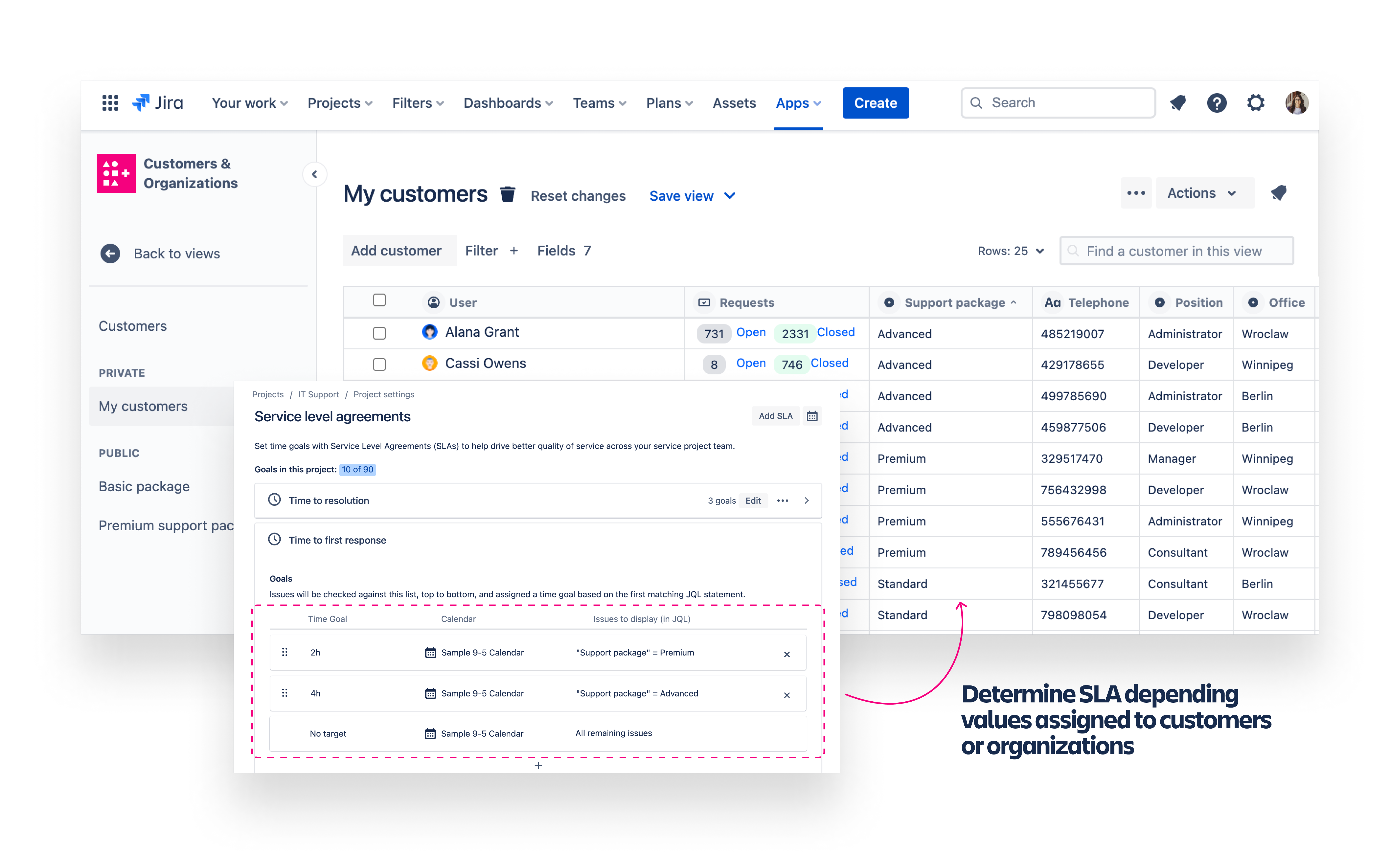
Why is it worth it? – benefits of SLA levels
- Faster and more efficient customer support: With a correctly defined SLA based on the support package level, the resolution time will speed up, and the Support team will receive a clear and transparent tool for prioritizing tickets.
- Clear prioritization: Important customers will be prioritized, and you can keep them satisfied.
- Multitasking feature: Thanks to having these attributes in custom fields, we can use them not only to define SLA but also to create queues or build automation rules. It can also be used in building reports.
- Agents with a clear path of work: Agents know their priorities, and they have a transparent queue.
- A more structured system within the team: Everybody knows what to do first.
- Efficient agents' work: Agents won't get confused and stuck due to validating the ticket's importance based only on priority.
Solution and tools you need
Native functionalities in Jira Service Management:
Apps:
Perspective | Custom Attributes for Jira:
- customer and organization forms
- special post function Copy Values
Hosting:
This use case is based on Cloud. Let us know if you want us to develop this feature on Data Center!
Watch a detailed step-by-step configuration video 🎥