Transforming Jira Workflows: Simplify Projects With Predefined Issues
Read our guide on Transforming Jira Workflows: Simplify Projects With Predefined Issues on the Appsvio blog.

An average employee clicks on their computer 7000 times per day, minimum. Although there is no official data on how many of these clicks are related to Jira’s projects and issues creation, we have our suspicions that it may not be a small number. Seemingly simple, project creation holds many important aspects to be considered – goals, roles assignment and workflow set-ups being just the beginning. As the heaviness of the task weighs on the manager’s shoulders, the rise of slip-up’s probability at each step is a given. With Atlassian introducing project templates in Jira, the frightening aspects of project creation were stripped away. The diverse template types cater a variety of departments, from software development to finance, with a possibility of a further personalization. As the basics are chosen for the users, a project can be created within minutes.
Project templates – Panacea for repetitiveness in Jira?
Although project templates may give an impression of fixing Jira’s problem of mundane task repetition, it’s actually just a scratch at the surface. The users may have passed easily through the project creation step, but there’s another bottleneck waiting for them and this one actually affects their daily workflow – issue creation. In small quantities, it may be disguised as a pleasant task, but after a while, the charm wears off. All that we are left with is the realization that our work may as well be just issue duplication over and over again. It’s not just the monotonous aspect of this – we have to also consider the lack of a certain standardization among the created issues. Naturally, what leads up to it is the miscommunication issues across the teams or even between the team members themselves. Chaos arises, time and focus is lost on trying to properly convey the issues – before we even realize it, the workday has ended, it seems like nothing has moved forward.
Save time with predefined issues in Jira
While this may seem like a dramatic depiction, the challenges of improper issue creation are all too real. We contemplated how we could improve our daily work life in Jira and thought about our previous experiences. Inspiration hit us at the best place possible, the Baltic Sea, and with perfect timing for Atlassian Codegeist 2022. With salt in our hair and shoes full of sand, our hackathon winner – Issue Templates Agent (a.k.a. ITA) – was created. The add-on, thoroughly tested not only in our company’s environment, but by both the bigger and mid players on the market – Macopedia and Trinidad Wiseman, aims to make the goal of consistency in your work easier to achieve. You may think these are high praises for just a templating app, so let us walk you through the features and benefits.
What does Issue Templates Agent offer?
Straightforward access and availability in different project types
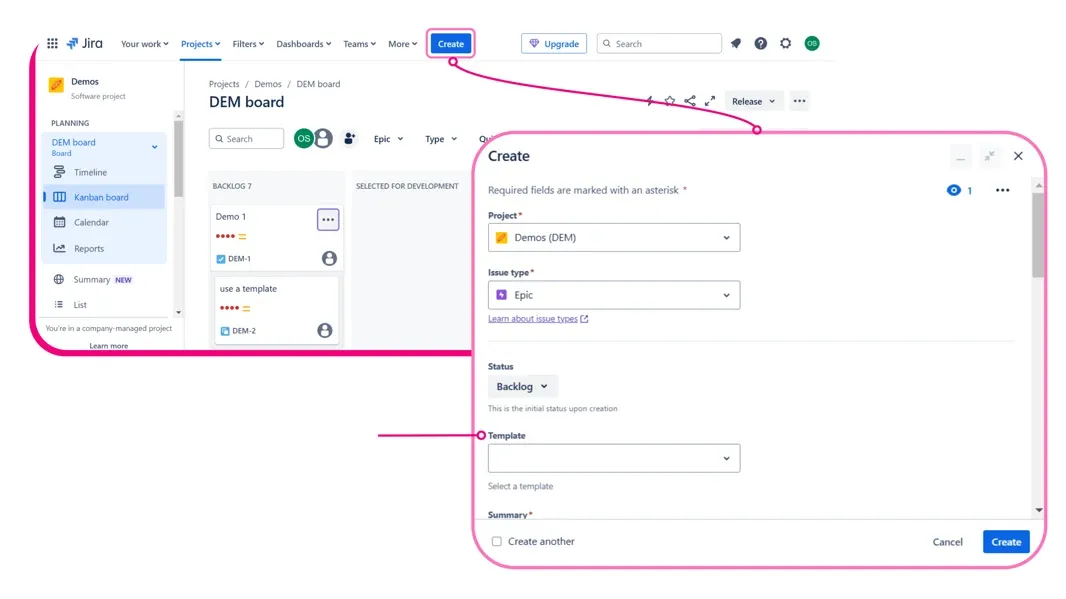
First of all, in order to ensure non-problematic usage ITA’s templates are available and ready-to-use right in the ‘Create’ view. With easy access to your templates, there’s no need to browse around Jira and get distracted. The issue templates can be created based on both company- and team-managed, either software or business projects, and linked to multiple ones in the same instance – so you don’t have to be stuck creating the same predefined issues in each project.
Suitable for simple and complex issues
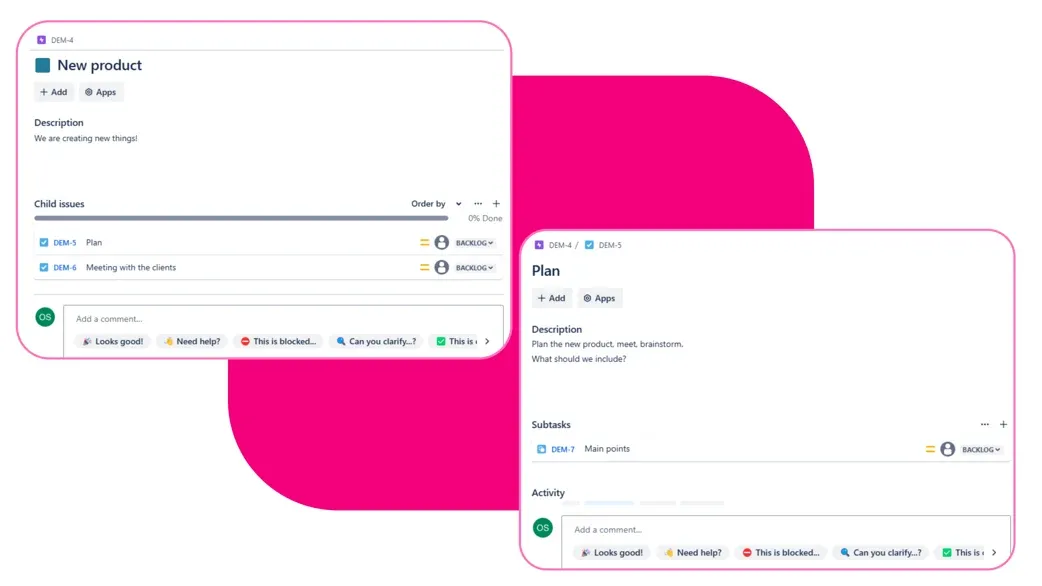
Templates can be created for any type of issue available in your project. And what if you need to make a well-put ladder of issues in a certain hierarchy? Don’t fret, ITA caters for even the most sophisticated Jira-requirements. You can create layered issues, with up to 3 levels of complexity – from epics to subtasks. By applying predefined hierarchies, you anticipate what information should be included within the issues and ensure clarity on all of the stages of completion. No matter how complex your stencils are, they bring you undeniable benefits. With quality improvement of issues reported, the natural byproducts are the reduction of time spent on a single report and quicker reaction times.
Efficient management of template libraries
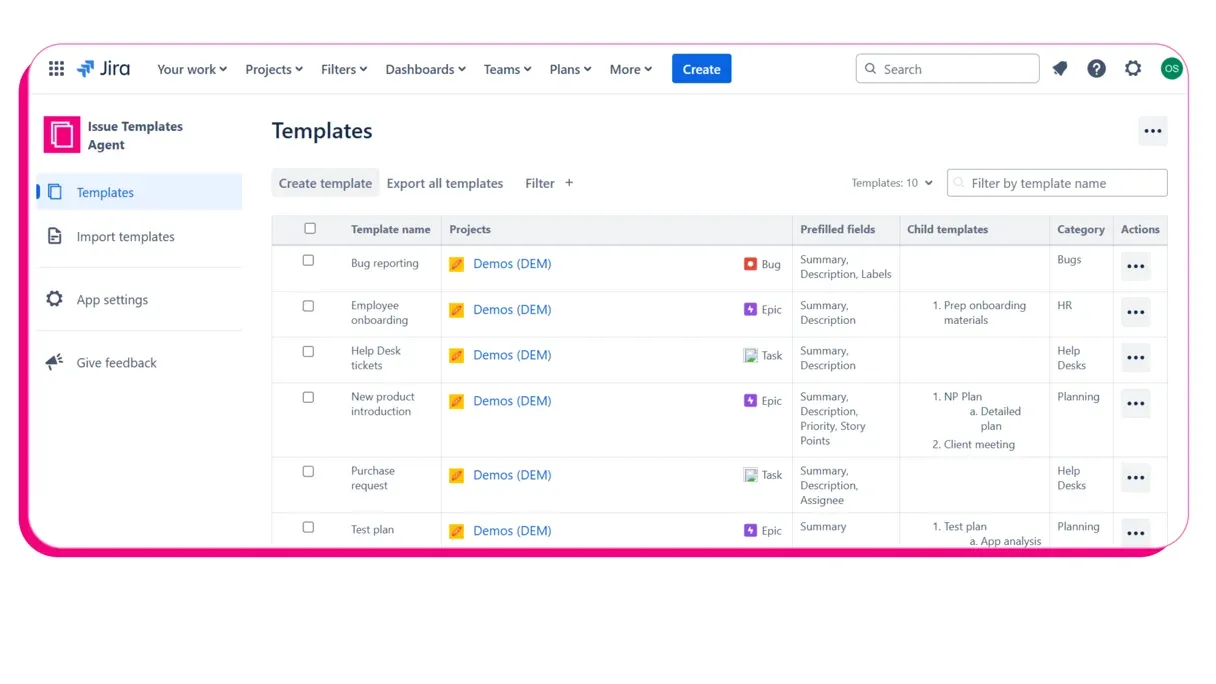
Issue Templates Agent stores your templates in a library – all in one place and ready to be revisited. Edit, delete and give out permissions to respective users any time of day. Your templates, your choice. If by any chance you would like to organize them further, go ahead and use labels, which will streamline your search. Save your time and patience for more taxing tasks than browsing through unorganized issue templates.
Automation for issue creation
For each issue, the templates can also be set as default – with this small, but mighty feature, you ensure that your team is on the same page and there aren’t any mishaps and misunderstandings on the way. For those who aspire to further optimize their Jira usage, we have introduced automation in a premium version of our add-on. With a set trigger, the templates will be used immediately and appear right in front of you. So you don’t have to occupy yourself at all with creating issues from the ground up. Whether it’s an onboarding epic or project creation with predefined issues, automation is here to serve you.
Best practices for Jira templates
As we like to think that we are equipping you with a great tool, we need to acknowledge that the key in template success is also a proper way of introducing them into your Jira workflow. So let us give you some guidelines on how to improve your template game.
Understandability is crucial
With so much power in your hands, remember to make the most of your templates by focusing on simplicity and clarity. If you overdo it, your creation may be readable and usable only to you. Just as nobody wants to see 30 features of Microsoft PowerPoint in one slide, you want to apply the same rule to issue stencils – avoid overloading templates with excessive details, as this can hinder usability.
Standardization over individuality
As much as we love an individualistic approach in life, the template names are not necessarily a great place to fulfill your creative desires. For maintaining a certain standard in your template library and allowing for an easy search-through, consider applying a naming convention. In order to further keep up the consistency, give a thought to granting permissions or restrictions on template edition.
Template assessment in practice
Once the templates are ready, it is a good idea to test them to see whether they are effective in serving their purpose in your work environment. Don’t sweat it if you need to readjust them a couple of times – after all, the best results are brought after multiple failed experiments. Remember to update and re-evaluate the templates according to the changes made in your project, especially when a fast pace is imposed.
Embrace the power of templates in Jira
When efficiency and clarity takes over the reins, especially in work environments, tools like the Issue Templates Agent bring us one step closer to seamless project management in Jira. By reducing repetitive tasks, ensuring consistency and offering robust automation options – templates can transform how your team operates. Whether you’re just starting out with basic templates or diving into advanced workflows, the key lies in adapting these tools to fit your unique needs.
So, why not take the first step toward simplifying your Jira experience? Start leveraging templates today and see the difference it makes – it’s not just about the saved clicks, but also – the time, focus, and team collaboration.
Ready to streamline your workflow and optimize your Jira boards? Let the Issue Templates Agent be your guide.
🔎For more technical details, we invite you to our documentation.


