Jira Asset Management for IT Infrastructure
Read our guide on Jira Asset Management for IT Infrastructure on the Appsvio blog.
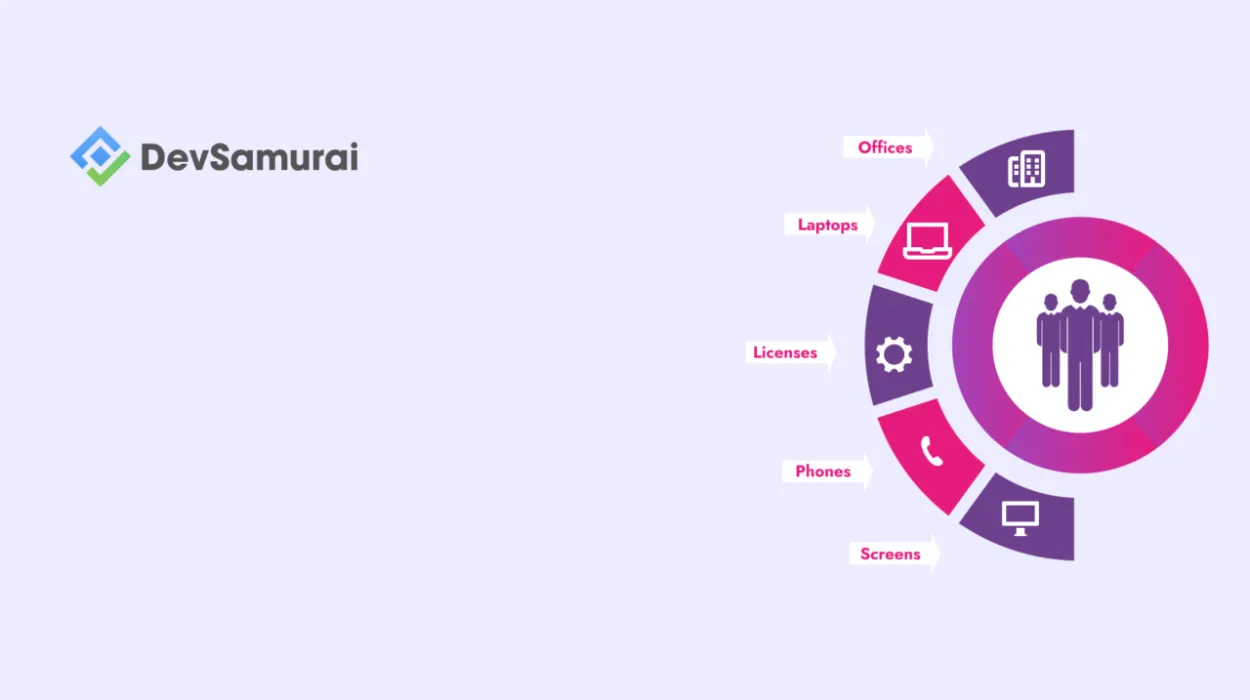
Jira asset management is a powerful process that can help you streamline your IT infrastructure and optimize your organization’s operations. As an experienced IT professional, you understand the importance of having a comprehensive overview of your technology assets. They could be your hardware and software items, or cloud resources and network components.
In this article, we’ll delve into the features and benefits of the Jira asset management process. We’ll show you how it can help you unlock the full potential of your IT infrastructure.
Understanding Jira Asset Management
Jira asset management allows you to make informed decisions, improve efficiency, and reduce costs. Let’s break down the definition of this process.
What is Jira Asset Management?
Jira asset management is a feature or an integration within the Jira platform that helps organizations track, manage, and optimize their assets. These assets can include hardware, software, licenses, and other valuable resources.
Jira, in particular, offers two ways to track and manage assets:
- Built-in “Assets” feature: Assets is a native tool available in Jira Service Management’s premium and enterprise plans. It allows you to create a flexible database of assets, ranging from physical items (laptops, buildings) to virtual ones (software licenses) and even people (employees). You can link these assets to service requests, incidents, changes, and other workflows within Jira, giving you a clear picture of how they interact.
- Third-party integrations: Jira integrates with various asset management apps. This lets you connect your existing asset management solution, if you have one, to your Jira instance. These specialized apps or add-ons extend Jira’s capabilities to support asset tracking and management.
Why choose Jira for IT asset management?
Jira is well-known as the most powerful tool to manage projects. Choosing Jira for IT asset management is just like leveling up the management game in your organization. This combination enhances the efficiency and effectiveness of your asset tracking process. As a result, it will take you to the further steps to fully streamline your organization’s workflow.
Here are some key reasons to choose Jira for IT asset management:
Integration: Jira integrates well with other ITAM add-ons, which extends Jira’s asset management capabilities with specialized features. The integration allows teams to link assets directly to issues, service requests, and change management processes. Managing assets within the same platform used for project management and issue tracking, like Jira, simplifies processes and reduces the need to switch back and forth.
Customizability: Jira allows extensive customization of fields, screens, and workflows to match your organization’s specific asset management requirements. You can create custom asset types, attributes, and relationships, ensuring that the asset management system aligns perfectly with your needs.
Scalability: Jira can scale with your organization, managing increasing numbers of assets without compromising performance. This leads to the possibility of asset management across various industries, including IT, manufacturing, healthcare, and more.
Enhanced Security and Compliance: Jira’s robust permission schemes ensure that only authorized personnel can view or modify asset information. Jira asset management will maintain comprehensive records of all asset-related activities, supporting compliance with regulatory requirements and internal policies.
The Benefits of Using Jira Asset Management
Jira asset management offers a variety of advantages that can significantly improve your organization’s asset management processes. Here’s a closer look at some of the key benefits:
Streamlined Asset Tracking
Firstly, Jira provides a centralized platform for tracking all your assets. You can create a comprehensive asset register that includes detailed information about each asset. They could be location, condition, maintenance history, possessor, and warranty information. Minimal asset tracking makes it easier to find the information you need quickly and easily.
Enhanced Collaboration and Communication
Jira asset management fosters better collaboration between different teams within your organization. It allows you to create workflows for managing asset requests, approvals, and maintenance tasks. Team members can easily share information and updates on assets in order to improve transparency.
Increased Automation and Efficiency
What’s more, Jira asset management helps automate many manual tasks associated with asset management. You can set up automated triggers to generate notifications for upcoming maintenance tasks, expiring warranties, or low-stock levels. This frees up valuable time for your team to focus on more strategic tasks. Most importantly, staying informed about minimum order quantities or license expirations can help you avoid penalties or late fees.
Broadened Insights with Customizable Reports
Most of Jira asset management tools can provide powerful reporting capabilities to help gain valuable insights into your assets. You can create customized reports to track key metrics such as asset utilization, downtime, and maintenance costs. These reports can help you identify areas for improvement and make data-driven decisions about your asset management strategy.
Best Practices for Effective IT Asset Management in Jira
Implementing Jira asset management can significantly enhance your IT asset management processes. Here are a few key best practices to ensure you’re maximizing its potential:
Centralize Asset Data
The foundation of effective IT asset management lies in having a central repository for all your asset data. Within Jira, this means creating a comprehensive asset onboarding process and having them displayed on one consistent interface. By centralizing asset data, you eliminate the need to rely on scattered spreadsheets or databases.
Standardize Process
Standardizing the Jira asset management process is key to maintaining consistency and efficiency in IT asset management. Establish clear protocols for asset acquisition, deployment, maintenance, and disposal. Define roles and responsibilities to ensure that every team member knows their part in the asset management process. Consistency in processes improves operational efficiency and enhances compliance with regulatory requirements.
Automate Lifecycle Management
Automating the Jira asset management lifecycle can significantly enhance the effectiveness of IT asset management. Using Jira’s automation capabilities, automate routine tasks such as audit notifying, data filling, etc. By setting up automated notifications and reminders, you can ensure timely maintenance and renewals, reducing the risk of unexpected downtimes or expenses.
Advanced Strategies to Optimize IT Asset Management Process
Taking your IT asset management in Jira to the next level involves leveraging advanced strategies that improve efficiency, reduce costs, and heighten security. Here are three key areas to focus on:
Asset Lifecycle Management Optimization
- Implement proactive maintenance: Move beyond reactive repairs by using Jira asset Management to schedule preventive maintenance based on asset usage and manufacturer recommendations. This can significantly extend asset lifespan and reduce downtime.
- Standardize asset disposal: Develop clear procedures for decommissioning and disposing of IT assets within Jira. This ensures compliance with regulations and minimizes security risks associated with outdated equipment.
Self-Service Asset Management Portal
- Empower employees: Create a user-friendly self-service portal within Jira where employees can request new assets, track existing ones, and report issues. This reduces the burden on IT staff and fosters greater user accountability.
- Automate approvals: Streamline workflows by setting up automated approval processes for low-risk asset requests. This frees up IT resources for more critical tasks.
Automated Vulnerability Management
- Integrate with vulnerability scanners: Connect Jira Asset Management with vulnerability scanners to automatically identify and prioritize security risks associated with IT assets.
- Trigger remediation workflows: Set up automated workflows that trigger notifications and initiate remediation steps when vulnerabilities are detected. This ensures a prompt response to security threats.
Challenges and Solutions of IT Asset Management in Jira
While traditional IT asset management offers several solutions, there are still challenges to consider. Here’s a look at some common hurdles:
Common Challenges
- Data Silos and Inconsistencies: One of the most common challenges in IT asset management is the presence of data silos and inconsistencies. When asset data is scattered across multiple systems and spreadsheets, it becomes difficult to get a comprehensive view of all assets.
- Manual Processes: Many organizations rely on manual processes for managing IT assets, which can be time-consuming and prone to errors. Manual tracking of asset lifecycles often leads to missed deadlines and overlooked tasks.
- Compliance and Security Risks: Ensuring compliance with regulatory standards is complicated, especially for MNCs. Inadequate tracking and documentation can lead to security threats.
AssetIT’s Solutions for Jira Asset Management in the IT Industry
AssetIT, a Jira asset management addon, can address these challenges and streamline IT asset management in Jira for the IT industry:
- Comprehensive Asset View: AssetIT provides a centralized repository for all asset data within Jira. This approach simplifies asset searching, filtering, sorting, and overall management. Admins now have access to a single source of truth for all asset-related information.
- Automated Generation: AssetIT elevates Jira’s workflow capabilities to a new level of automatic asset management processes. For example, AssetIT offers the auto-generating asset tags function, which reduces the need for manual processes. This automation minimizes errors and saves time, ensuring that tasks are completed on schedule.
- Strengthens Regulatory Compliance: AssetIT’s custody verification function simplifies maintaining compliance with regulatory standards. The tool ensures that all asset statuses are verified and recorded. This feature goes beyond just compliance, however. The custody verification function fosters a culture of responsibility within organizations. By clearly assigning accountability for each asset, everyone knows who is responsible for its status and well-being.
👉 AssetIT is available on Atlassian Marketplace
Conclusion
By implementing Jira asset management and adopting the best practices outlined in this guide, you can unlock the full potential of your IT infrastructure. This empowers your organization to operate more efficiently, make data-driven decisions, and achieve its full potential in today’s dynamic digital world.
Ready to take control? Start exploring the possibilities of Jira asset management today!


